Bloom Opt-in Post Placement Trick
We are big fans of the Bloom Email Opt-in plugin from Elegant Themes for it’s ease of use to create good looking email forms and with our Lifetime Access plan it’s a great solution for many sites!
However some other email opt-in plugins have a few more bells & whistles ( and a lot more bloated code ) that would be nice to have in the Bloom email opt-in plugin. One such feature is automatic opt-in placement in the middle of posts. Bloom has a “Below Post” opt-in type which is nice and saves you hours ( … for some days ) of inserting opt-in shortcodes into each blog post.
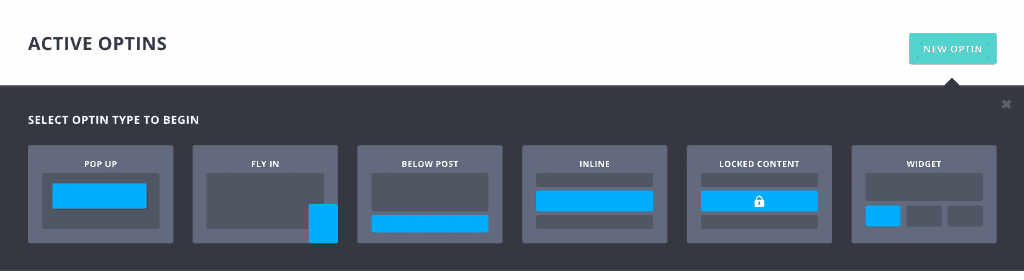
But let’s be honest … sometimes there is too much other eye candy down in the footer of a post to distract the reader from subscribing. Or the reader may lose interest and not make it to the bottom of the blog post. We need to move these email opt-in forms up!
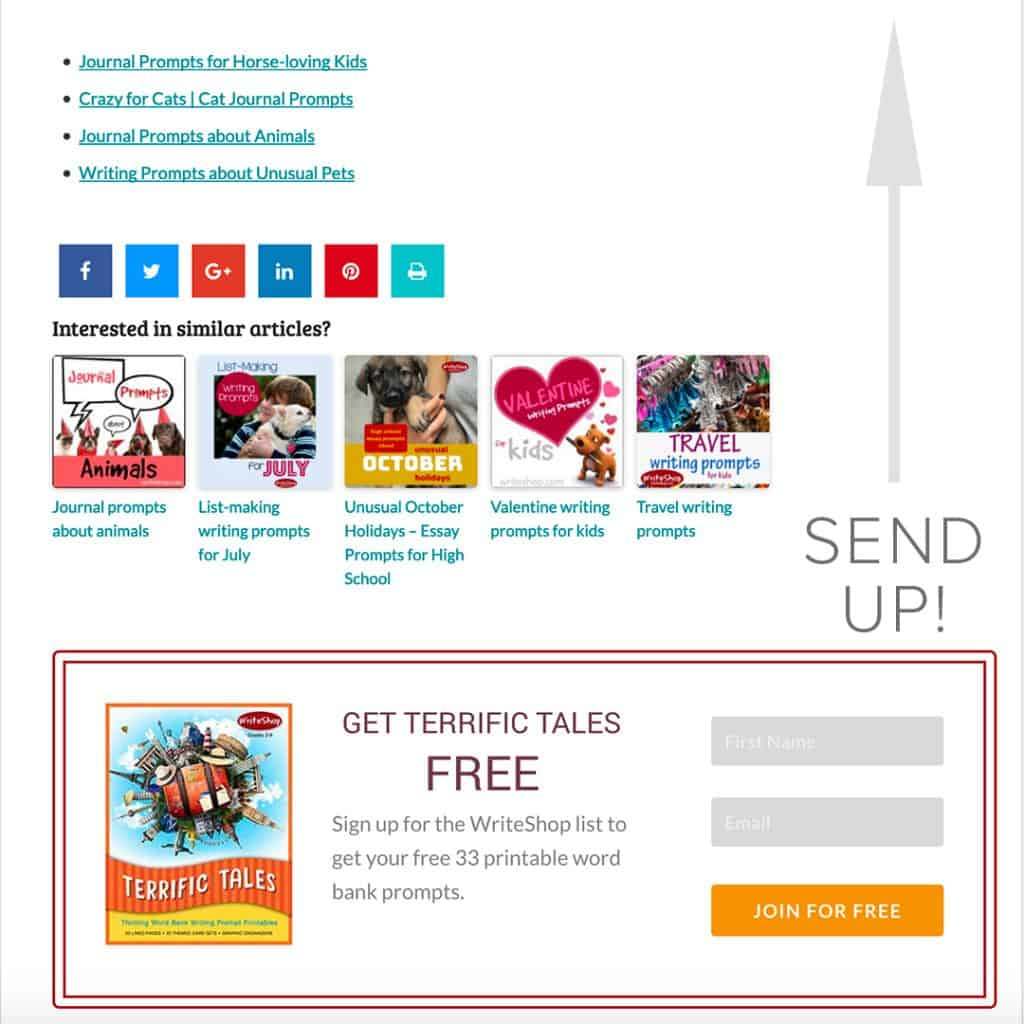
Since there is not an “Above Post” or “Inline Post” opt-in type option for Bloom we’ll use a little bit of jQuery to do the job to get things moving on up.
Step 1: Create the Bloom Opt-in
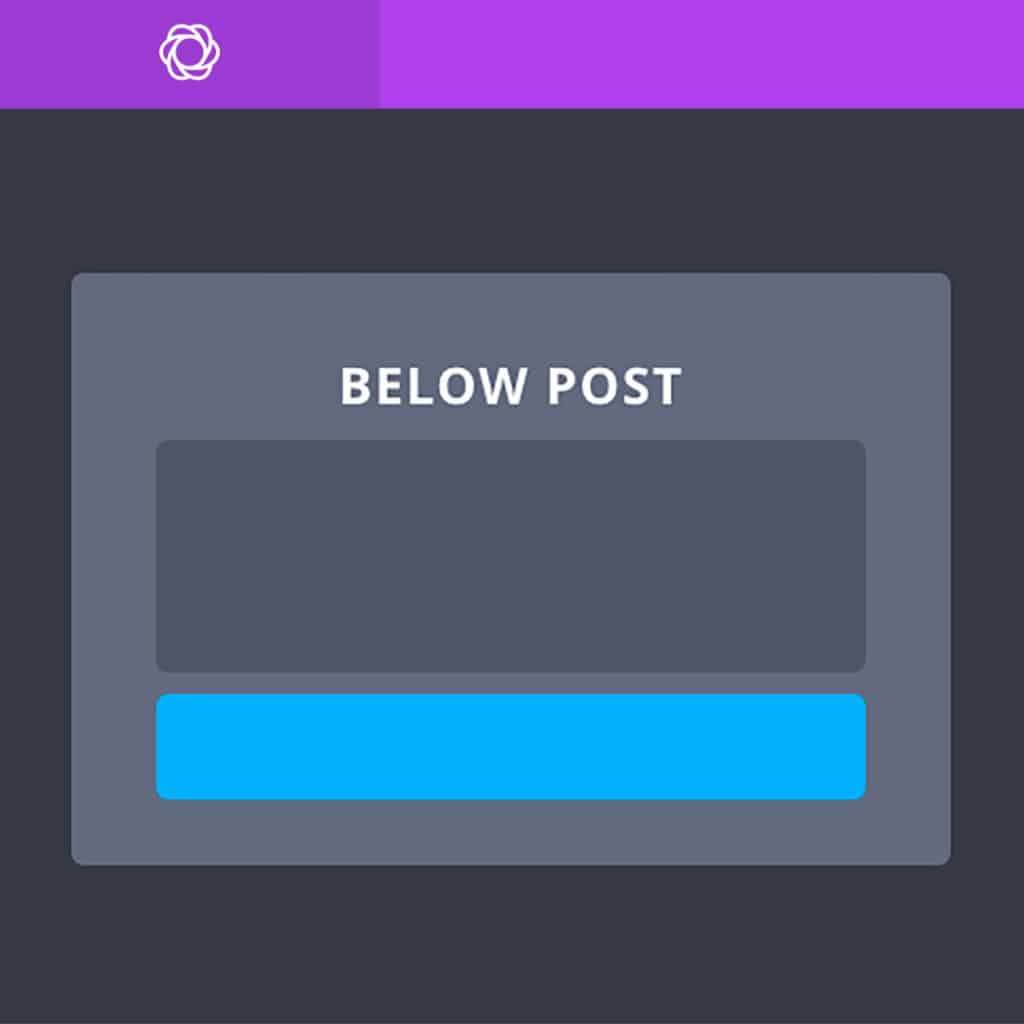
Select the “Below Post” type opt-in and build out your Bloom Opt-in form and set all your display settings.
Step 2: Add jQuery Snippet to Footer
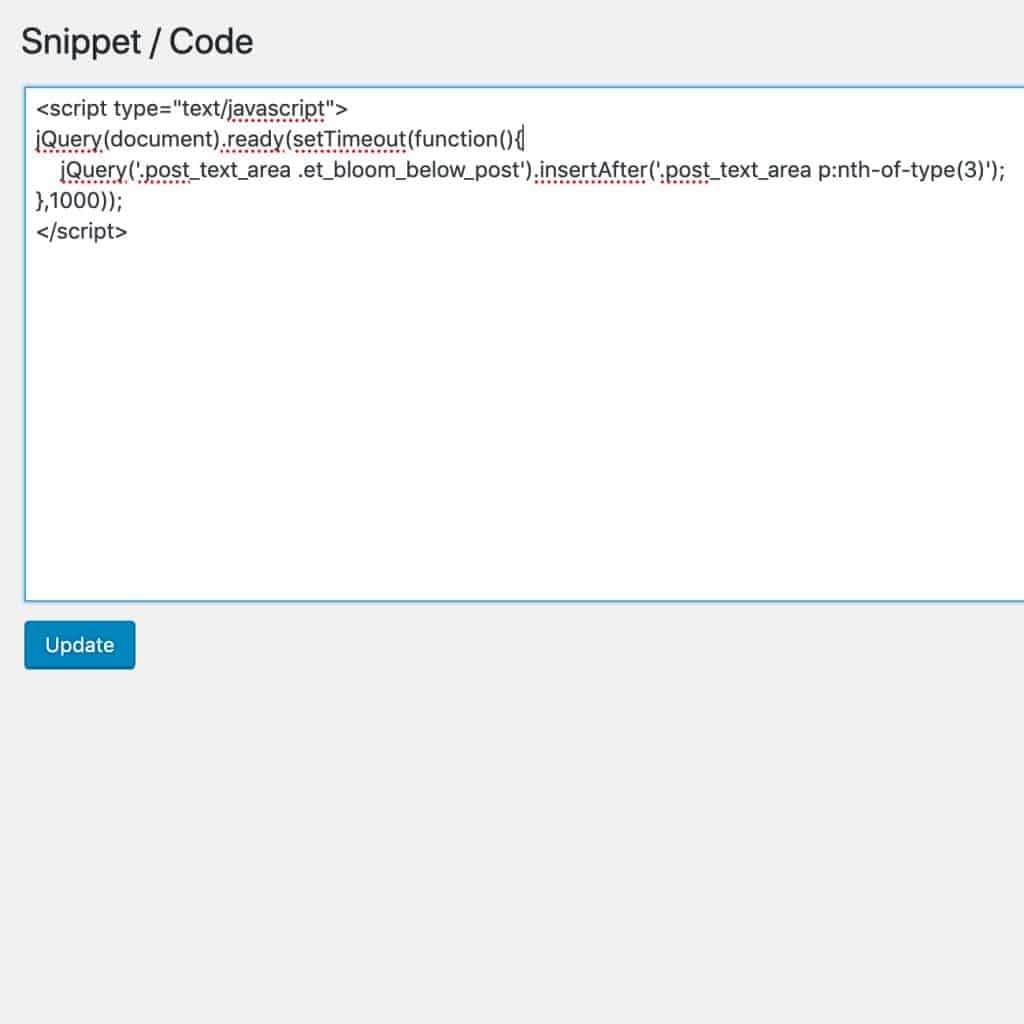
We love using the free Header Footer Code Manager to manage all of our code snippets for various services (Google Analytics, Facebook Pixel, etc) but perhaps your theme has an alternate way to easily add snippets to the header or footer. Whatever your method you’ll want to add a snippet like this to the footer on all posts.
This will insert the Bloom Opt-in form after the 3rd paragraph in the blog post. If you want to move it up or down in the post simply change the “3” in the code.
NOTE: The code might not work for your particular theme if the class “entry-content” is not the wrapper for your post content. You’ll need to use Firebug or other inspector to figure that out and change the selector accordingly.
End Result
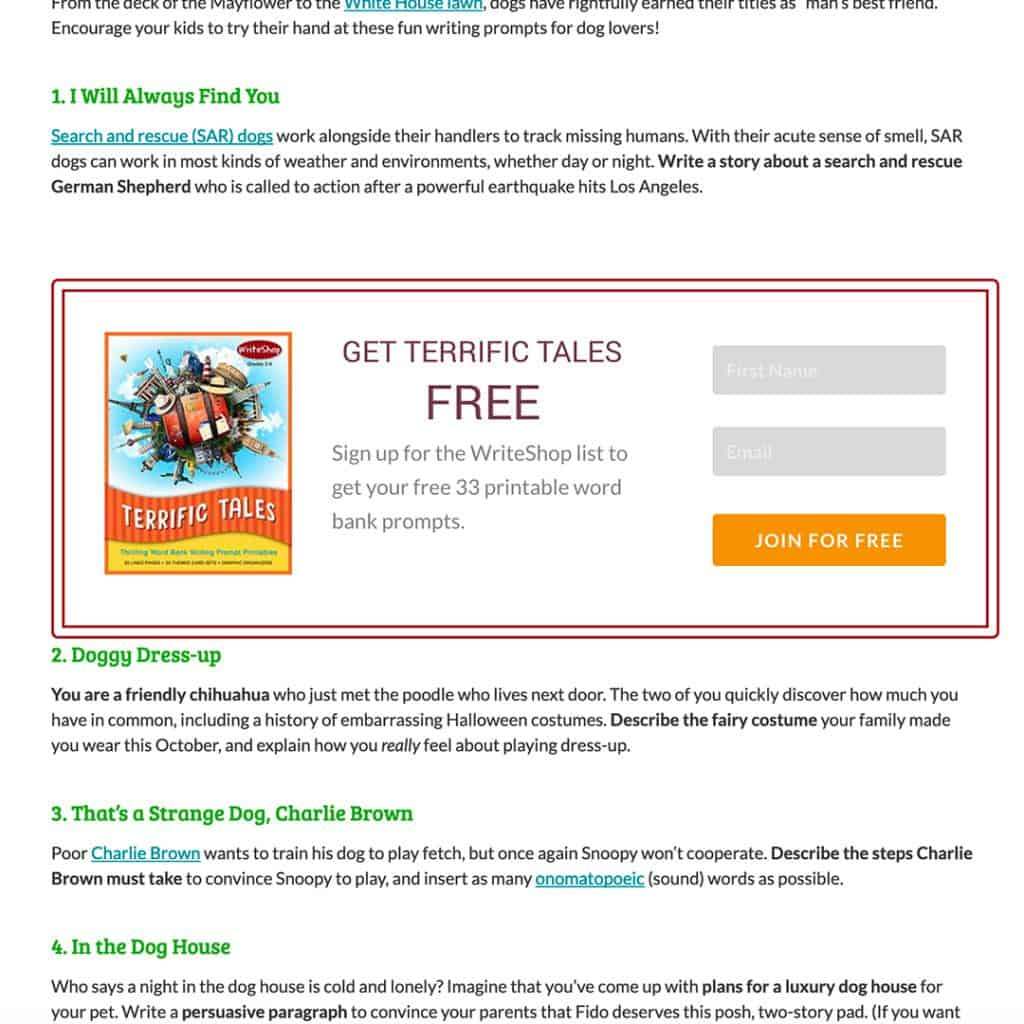
Enjoy!
{affliate links used in post}


0 Comments